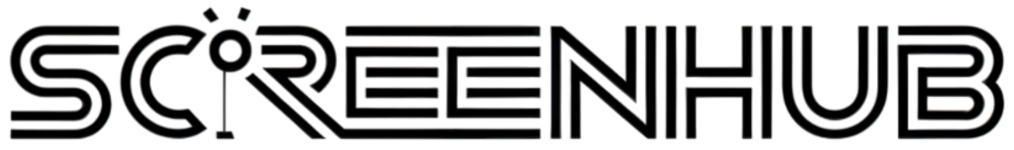Electric & Motorised Projector Screens in NZ: Seamless Entertainment Solutions

You'll find a wide range of electric projector screens in NZ, from affordable $299 models to premium $23,999 solutions. Leading brands like TSB Living, Whiteboards NZ, and Rapallo offer screens with MaxWhite materials, providing 1.1 gain for enhanced brightness and 180-degree viewing angles. Most screens come with user-friendly remote controls, including IR/RF options and 12v trigger synchronization. Available in sizes from 82" to 200" diagonal, these screens feature tab-tension systems and multiple mounting options for both home and commercial use. Discover how these innovative features can transform your viewing experience into something extraordinary.
Key Takeaways
- Electric projector screens in NZ range from $299 to $23,999, with leading brands like TSB Living, Rapallo, and Dimension Screens.
- Screens feature user-friendly controls including IR/RF remotes, 12v triggers, and wall switches for convenient operation.
- Available screen sizes span 82" to 200" diagonal, with popular options at 100", 120", and 150" in various aspect ratios.
- MaxWhite and PROWITE materials offer optimal 1.0-1.2 gain performance with 180-degree viewing angles for superior image quality.
- Professional installation services ensure proper mounting, while regular maintenance with gentle cleaning extends screen longevity.
Understanding Electric Projector Screen Technology

Installing an electric projector screen brings modern convenience and professional functionality to any space. You'll find these screens equipped with sophisticated yet user-friendly control systems that put seamless operation at your fingertips. The Plug & Play design eliminates complex hardwiring, while built-in low voltage controls guarantee safe, efficient performance. The MaxWhite® 2 material ensures optimal image brightness and color accuracy for your viewing experience.
You're not limited by installation constraints, as these screens offer both wall and ceiling mounting options. Whether you're outfitting a home theater or a commercial venue, you'll appreciate the versatility of multiple screen formats, including 4:3, 16:9, and 16:10 aspect ratios.
The technology adapts to your needs with IR and RF remote controls, plus a detachable wall box controller for convenient manual operation. Take control of your viewing experience with programmable drop positions and selectable channels that prevent interference between multiple screens.
The 12v trigger feature synchronizes your screen with your projector's power cycle, creating a truly automated system. These screens incorporate either silent synchronous motors for quiet operation or powerful tubular motors for larger installations, guaranteeing you get the perfect match for your specific requirements.
Screen Materials and Viewing Quality

Your electric projector screen's material choice can make a dramatic difference in your viewing experience, with options ranging from MaxWhite material offering enhanced 1.1 gain to professional-grade twin-layer fabric for precision image reproduction.
You'll find these screens incorporate advanced gain performance technology, delivering ideal brightness levels between 1.0 and 1.2 to suit different viewing environments.
Each material option comes with black backing and ISF certification, ensuring superior contrast and accurate color reproduction for your projected content. The triple-layer matte construction provides exceptional durability while maintaining consistent image quality across the entire surface.
Superior Material Selection Options
When selecting a projector screen, the material quality greatly impacts your viewing experience. You'll find exceptional options like triple-layer matte white fabric in PROWITE screens, delivering ideal 1.0 gain and superior backlight blocking. MaxWhite and MaxWhite Fiberglass materials, certified by GREENGUARD, excel in large group presentations. The white coated-steel casing provides additional protection and durability for the screen material during storage and operation.
For optimal viewing flexibility, today's screen materials support wide viewing angles up to 160 degrees, ensuring you'll enjoy crystal-clear images from any position. The textured finishes and low reflectivity surfaces combat glare while maintaining pristine image quality.
| Material Type | Key Benefits |
|---|---|
| Triple-layer Matte White | Perfect gain, blocks backlight |
| MaxWhite Fiberglass | GREENGUARD certified, durable |
| Coated Surfaces | Enhanced brightness, clarity |
| High Opacity Materials | Prevents light seepage |
| Fiberglass-reinforced | Long-lasting, heavy-duty use |
You'll appreciate the durability of these materials, backed by 2-year guarantees and designed for easy maintenance. With options spanning multiple aspect ratios (4:3, 16:10, and 16:9) and sizes from 84" to 250", you're free to choose the perfect screen for your space.
Gain Performance Technology
Screen gain technology plays an essential role in delivering perfect image quality for your projection setup. You'll find various gain options ranging from 1.0 to 1.2, each offering distinct advantages for your viewing experience.
The MaxWhite 2 material with its 1.1 gain strikes an excellent balance between brightness and color accuracy, while providing an impressive 160-degree viewing angle that lets you position your seating with greater freedom. Standard black masking borders enhance the overall contrast and visual appeal of projected content.
For those seeking pure color neutrality, the PROWITE screens feature a triple-layered matte white fabric with a 1.0 gain. This professional-grade material effectively blocks backlight and guarantees true-to-life color reproduction.
You're getting durability alongside performance, as these screens incorporate precision-matte, twin-layer fabrics that maintain their properties over time.
You're not limited by format either – whether you need a 4:3 ratio for classic content or 16:9 for modern media, there's a screen that matches your requirements.
With sizes ranging from 82 to 200 inches diagonal, you can create your ideal viewing space without compromising on image quality or performance.
Size and Format Options

You'll find electric projector screens in New Zealand available in sizes ranging from 82" to 200" diagonal, with popular options including 100", 120", and 150" screens.
These screens come in versatile aspect ratios including 4:3 (video format), 16:9, and 16:10 (widescreen formats) to match your specific viewing requirements. Installation is made straightforward with wall mounting brackets provided for secure and professional setup.
The tab-tension system in many models guarantees your screen maintains perfect flatness and prevents wrinkles, delivering ideal image quality for both home theater and business presentations.
Diagonal Screen Size Range
Our extensive range of motorised projector screens spans from compact 82-inch diagonals to impressive 250-inch displays, available in three versatile formats: 4:3, 16:9, and 16:10.
You'll find the perfect screen size to transform any space into your ideal viewing environment, whether you're creating a cozy home theater or equipping a commercial venue.
In the classic 4:3 format, you can choose from sizes ranging from 84 inches to 200 inches diagonal, ideal for legacy content and specific presentation needs.
The modern 16:9 format offers options from 82 inches to 250 inches, perfect for contemporary home theater setups and HD content. Our popular 100-inch diagonal screen delivers an optimal 80 x 60 inches viewing area for most rooms.
For professional presentations and widescreen applications, the 16:10 format provides sizes from 84 inches up to 250 inches diagonal.
You're not locked into a single viewing experience – these screens adapt to your needs.
Each size maintains exceptional quality with triple-layered fabric and professional-grade construction.
With multiple mounting options and easy installation features, you'll have the freedom to position your screen exactly where you want it, creating your perfect viewing setup without compromise.
Popular Aspect Ratios Available
From compact home theaters to expansive commercial venues, the right aspect ratio makes all the difference in your viewing experience.
Today's motorized screens come in three primary aspect ratios, each tailored to specific viewing needs and content types. You'll find the perfect match for your space with options ranging from the modern 16:9 format to the traditional 4:3 and the versatile 16:10 configurations.
Break free from one-size-fits-all solutions with these dynamic aspect ratio choices:
- 16:9 Widescreen – Perfect for HD content and movies, available in sizes from 82" to 150"
- 4:3 Standard – Ideal for classic content and data presentations, ranging from 84" to 142"
- 16:10 Professional – Optimized for computer presentations and mixed media, spanning 84" to 123"
- Custom Options – Transform your space with specialized sizes within these aspect ratios
Each screen format features a professional-grade matte white surface and black borders for enhanced contrast and viewing clarity. The HD matte white finish delivers a superior 1.2 gain factor for exceptional brightness and color accuracy.
You're not just choosing dimensions; you're selecting the canvas for your visual storytelling.
With multiple mounting options and remote-control operation, these screens adapt to your exact specifications while maintaining pristine image quality.
Tab-Tension Screen Benefits
Anyone seeking the ultimate in projection screen technology will appreciate tab-tension screens' superior design and versatility. You'll experience exceptional image quality with a perfectly flat projection surface that eliminates waves and edge curling, while the black backing guarantees sharp, vivid images across broad viewing angles. Our screens are designed to accommodate versatile 16:9 and 16:10 formats.
| Feature | Benefit |
|---|---|
| Surface Design | Flat, taut projection area with uniform light distribution |
| Installation Options | Wall, ceiling, or suspended mounting flexibility |
| Control Systems | IR/RF remotes and 12v trigger synchronization |
| Construction | Curved aluminum case with durable tab-tension system |
You'll find these screens incredibly user-friendly, with plug-and-play installation and multiple control options. The programmable vertical drop lets you customize your viewing position, while the multi-screen control feature enables managing multiple screens with a single remote. You're not just investing in a screen; you're upgrading to professional-grade viewing technology.
The screens' durability is equally impressive, featuring a robust tubular motor and easily maintainable CineWhite material. With a 5-year premium warranty, you're guaranteed long-term performance and reliability in your home theater or professional setup.
Installation and Mounting Solutions

While installing an electric projector screen may seem straightforward, several essential factors require careful consideration to ascertain peak performance and safety.
You'll need to account for the casing size, which adds 150-200mm to the overall width, and confirm your chosen mounting solution can support the screen's weight. Premium motorized screens can range from 84 to 300 inches in size, requiring sturdy mounting hardware.
For ultimate flexibility in your entertainment setup, you've got multiple mounting options at your disposal. Whether you're dealing with window pelmets, picture rails, or unique architectural features, wall brackets and ceiling mounts can adapt to your space.
In-wall casings offer a sleek, minimalist look that'll transform your room into a professional viewing environment.
- Consider professional installation for precise mounting and peak performance
- Allow for adequate clearance, factoring in the screen's retraction mechanism
- Protect your investment by installing away from direct sunlight
- Utilize cable management solutions for a clean, professional appearance
Your screen's longevity depends on proper installation and environmental considerations.
With features like self-winding cable systems and silent operation, you'll enjoy a sophisticated viewing experience that seamlessly integrates with your space while maintaining the freedom to retract the screen when not in use.
Remote Control and Integration Features

A properly installed electric screen deserves equally sophisticated control options, and today's motorized screens offer an impressive array of remote control and integration features. You'll have multiple ways to control your screen, from standard infrared remotes to advanced RF controllers that work up to 100 feet away without needing direct line of sight.
Elite Screens leads the pack with extensive integration options. You can sync your screen with your projector through the 12-volt trigger capability, allowing automatic deployment when you power up your system. With the RC1 Version's programmability, users can easily set their preferred vertical drop positions.
The CAT5 cable with RJ-45 connector lets you extend your control reach, while the detachable 3-way wall switch gives you flexibility in placement.
For ultimate freedom, you're not locked into a single control method. You can choose between wall-mounted switches, wireless remotes, or even in-wall installations.
TSB Living screens offer additional viewing flexibility with adjustable aspect ratios between 16:9 and 4:3. Whether you prefer manual control or automated operation, these screens adapt to your preferences while maintaining compatibility with New Zealand's 240V 50Hz power standards.
Leading Brands in New Zealand

Several established brands dominate New Zealand's motorised projector screen market, each bringing unique strengths to meet diverse customer needs.
You'll find TSB Living offering premium 150" screens with RF remote controls, perfect for creating your own home cinema experience. Whiteboards NZ and New Office NZ specialize in PROWITE screens, giving you professional-grade options for both residential and commercial installations. With prices ranging from $299 to $23,999, customers can find solutions across various budget ranges.
For those seeking high-end entertainment solutions, here's what top brands offer:
- Rapallo: Extensive selection of premium screens from Indigo and Screen Innovations, featuring cutting-edge technology and superior image quality.
- Dimension Screens: Specialized in whisper-quiet motors and premium screen materials for ultimate viewing pleasure.
- PROWITE: Professional-grade screens with multiple aspect ratios and mounting options.
- TSB Living: Cost-effective solutions with reliable RF remote control systems.
These brands have established themselves by consistently delivering quality products that transform spaces into immersive viewing environments.
Whether you're upgrading your home theater or equipping a corporate space, you'll find these manufacturers offer screens with precise image reproduction, durable construction, and seamless operation to match your specific requirements.
Cost Considerations and Value

Investment in an electric projector screen requires careful consideration of various price points and value factors. You'll find entry-level options starting at $899, while premium screens can reach up to $23,999 for advanced features like acoustic transparency. Your choice should align with your specific needs and long-term entertainment goals. With notable options like the Dimension Screens Rocinate, you gain access to professional-grade features that justify higher price points.
When evaluating costs, you're not just paying for the screen itself. Consider how features like tab-tensioning, RF remote controls, and mounting flexibility can transform your viewing experience. High-gain fabrics and acoustic transparency might command higher prices but deliver superior performance that you'll appreciate for years to come.
Size greatly impacts cost, with prices climbing considerably beyond 150 inches. However, don't let price alone drive your decision. Focus on value-adding elements like durability, versatility, and energy efficiency. You'll benefit from choosing screens with extensive warranties and reliable customer support, particularly from established brands.
For the best return on investment, assess your space requirements, viewing preferences, and installation needs. Whether you opt for a mid-range Indigo screen or a high-end Screen Innovations model, prioritize features that'll enhance your viewing experience while providing lasting value.
Maintenance and Screen Care
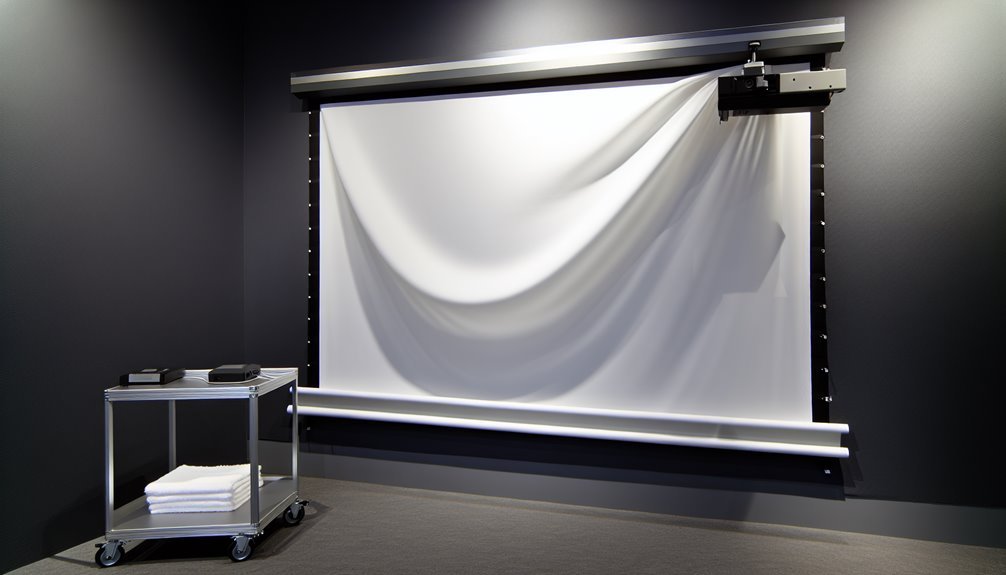
Proper maintenance of your electric projector screen will protect your investment and guarantee peak performance for years to come.
You'll want to focus on gentle cleaning techniques, using a soft, dry cloth for regular dusting and mild soap solutions only when necessary. Don't use harsh chemicals or abrasive cleaners, as these can damage your screen's premium surface and compromise its performance. The screen's 180-degree viewing angle ensures excellent visibility from any position in your room.
Take control of your screen's longevity by following these essential maintenance practices:
- Clean your screen regularly with a soft, dry cloth to prevent dust buildup and maintain ideal image clarity.
- Check your mounting hardware periodically to verify everything's secure and properly leveled.
- Allow your screen to retract and extend fully during operation to maintain proper tension.
- Keep the synchronous motor housing free from dust and debris.
Your MaxWhite screen material, backed by fiberglass and featuring professional black masking borders, is built to last.
While the synchronous motor doesn't require regular maintenance, you'll appreciate how the IR and RF remotes, along with 12V triggers, make operation effortless.
Frequently Asked Questions
Can Motorized Screens Be Manually Retracted During Power Outages?
You shouldn't attempt to manually retract motorized screens during power outages, as this can seriously damage their internal mechanisms.
Forcing the screen to retract can break the motor and void your warranty. Instead, wait for power to be restored or use your backup power source if available.
If you're concerned, contact the manufacturer for specific guidance on emergency procedures for your model.
How Long Does It Typically Take for a Screen to Fully Deploy?
You might think waiting for your screen to deploy feels like watching paint dry, but it's actually quite quick!
Your typical motorized screen will fully deploy in about 30 seconds to 2 minutes, depending on its size and model.
If you've got a larger screen or heavier material, you'll need a bit more patience – up to 5 minutes.
Some high-speed models can break free in under 30 seconds.
Do Screens Need to Be Recalibrated After Extended Periods of Non-Use?
You'll likely need to recalibrate your screen after long periods of non-use, as several factors can affect its performance.
Screen fabric might warp or stretch due to environmental changes, and mechanical components can become stiff from inactivity.
It's best to run your screen up and down a few times to check its alignment and movement.
If you notice any irregularities, don't hesitate to adjust the settings.
What Happens if the Motor Encounters an Obstruction During Screen Movement?
Just when you're settling in for movie night, an obstruction can pose a real threat to your screen's wellbeing.
If your motor encounters an obstacle, it'll continue trying to move, potentially causing damage to both the screen and motor.
While high-end models might've built-in sensing features, most screens rely on your attention to prevent issues.
You'll need to immediately stop the motor using manual controls or the remote to avoid damage.
Can Screens Be Partially Deployed for Different Aspect Ratio Content?
While you can technically stop a motorized screen at different points, it's not recommended for achieving different aspect ratios.
You'll risk damaging the motor and screen material, as these systems are designed for full deployment.
Instead, you're better off using adjustable masking systems or choosing a screen size that accommodates your most common aspect ratios.
Some advanced screens include built-in masking, but they're typically more expensive.
Conclusion
You're just moments away from transforming your space into a professional home cinema. While you've explored the options, features, and considerations for electric projector screens available in NZ, the final choice rests in your hands. As the screen descends silently at the touch of a button, you'll know you've made the right investment in seamless entertainment that'll impress for years to come.