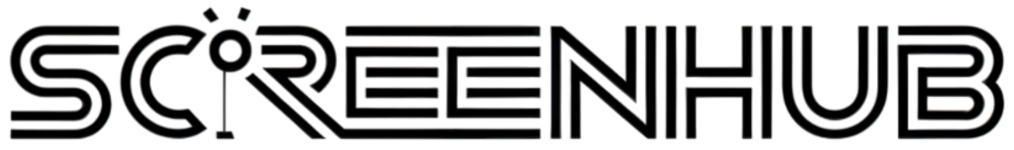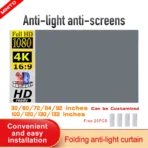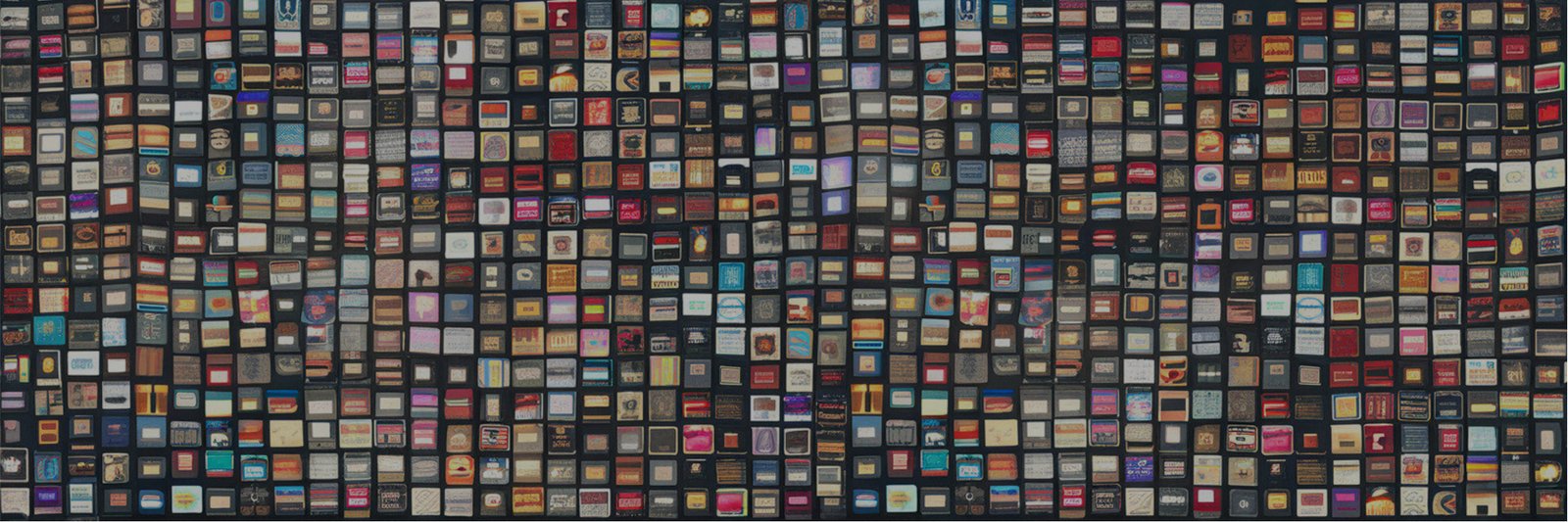
Blog
How to Choose the Perfect Home Theater Screen Size

The right screen size can make or break your home theater experience. Too big, and it’s overwhelming. Too small, and it feels underwhelming. Here’s how to get it right:
- Viewing Distance Matters: Divide your seating distance by 1.5 to 2.5 to find the ideal screen size. For example:
- 100-inch screen: ~11 feet away
- 140-inch screen: ~15.6 feet away
- Aspect Ratio Choices:
- 16:9: Best for TV shows, gaming, and general use.
- 2.40:1: Ideal for a cinematic movie experience.
- Screen Material:
- Matte white: Great for controlled lighting.
- Gray screens: Better for rooms with ambient light.
- Installation Tips:
- Align the screen’s center with eye level.
- Use fixed-frame screens for a wrinkle-free image.
Start by measuring your room, deciding on viewing distance, and picking an aspect ratio that suits your content. Then, choose a screen material and ensure proper installation for the best results. Ready to dive into the details? Let’s go!
How to Choose The Best Home Theater Screen Size
Step 1: Evaluate Your Room and Viewing Distance
Grab a tape measure or laser distance meter to record your wall’s width and height, keeping track of any obstacles like windows or doors. These measurements will help you pick a screen size that fits your space perfectly.
Measure Room Dimensions
When measuring your wall, pay attention to:
- The maximum screen width available
- Placement options for screen height
- Ceiling height limitations
- Any obstructions on the wall
Make sure the screen’s middle third aligns with the viewers’ eye level to avoid neck strain.
Calculate Optimal Viewing Distance
To determine the best screen size, divide your seating distance by 1.5 to 2.5. For example, if you’re sitting 15 feet away, look for a screen size between 72 and 120 inches diagonally. As a quick guide, a 100-inch screen pairs well with an 11.2-foot distance, while a 140-inch screen is better for 15.6 feet.
If you’re working with a smaller room, short throw and ultra-short throw projectors can still deliver large screen sizes [1].
With your room dimensions and viewing distance sorted, you can move on to selecting the right screen aspect ratio.
Step 2: Select the Right Aspect Ratio
After measuring your space, the next step is choosing an aspect ratio that complements your viewing habits and room dimensions. The aspect ratio you pick affects how content is displayed and can significantly impact your home theater experience.
Common Aspect Ratios Explained
The two most popular aspect ratios are 16:9 and 2.40:1, each catering to different viewing needs:
| Aspect Ratio | Ideal For | Content Examples |
|---|---|---|
| 16:9 | Versatile viewing | TV shows, streaming, gaming |
| 2.40:1 | Immersive movie experience | Films, theatrical releases |
How to Choose the Right Aspect Ratio
Your decision should align with your content preferences and equipment setup. Here are some factors to keep in mind:
- Content preferences: Look at the formats of your favorite movies or shows.
- Screen masking: Decide if adjustable masking panels are necessary for switching formats.
- Projector compatibility: Check that your projector supports the aspect ratio you want and matches your content library.
For example, a 120-inch diagonal 16:9 screen offers about 105 inches of width, while a 2.40:1 screen provides 115 inches of width but less height. If you watch a mix of content, 16:9 is often the most flexible choice for home theaters.
Once you’ve chosen the aspect ratio, you’re ready to move on to selecting the perfect screen size for your space.
Step 3: Determine the Ideal Screen Size
After choosing an aspect ratio, the next step is figuring out the best screen size for your room and personal preferences.
Use Screen Size Calculators
Online tools like screen size calculators can help simplify this process. Just input your room dimensions and seating distance to get tailored recommendations for the ideal screen size.
Think About Screen Height and Viewing Angles
To ensure a comfortable viewing experience, the screen should fit your field of vision without requiring you to move your head. For a 16:9 aspect ratio, the screen height should be about one-third of your seating distance.
Here’s a quick guide to match screen size with viewing distance:
| Screen Size (Diagonal) | Recommended Viewing Distance |
|---|---|
| 100 inches | 11.2 ft (341 cm) |
| 120 inches | 13.4 ft (409 cm) |
| 140 inches | 15.6 ft (477 cm) |
When finalizing your screen size, keep these points in mind:
- Screen Height: Place the screen at a comfortable height to avoid neck strain.
- Ambient Light: Larger screens need brighter projectors to maintain image quality, especially in rooms with more light [1].
The goal is to strike a balance between screen size and viewing comfort. A screen that’s too big or too small can disrupt the experience.
Once you’ve nailed down the screen size, it’s time to explore materials and features that can improve your setup.
sbb-itb-1ba318b
Step 4: Consider Screen Features and Materials
Once you’ve settled on the ideal screen size, it’s time to focus on the material and features that will directly impact image quality. The screen material plays a big role in brightness, contrast, and overall picture clarity.
Picking the Right Screen Material
One important factor to consider is screen gain. For most home theaters, a screen with a gain of 1.3 strikes a great balance between brightness and viewing angles.
Here’s a quick comparison of common screen materials:
| Material Type | Best For | Key Benefits |
|---|---|---|
| Vinyl | Multi-purpose rooms | Durable and reliable |
| Polyester | High-end home theaters | Excellent image quality |
| Fiberglass | Professional setups | Brighter visuals |
If your space has ambient light (like windows), consider screens with anti-light technology. These screens use special coatings or black backing to cut down glare and improve contrast, making them a smart choice for rooms that serve multiple purposes.
Installation and Mounting Tips
How you mount your screen matters for both looks and performance. Fixed-frame screens give a polished, professional appearance, while pull-down screens work well for spaces where flexibility is key.
Here are some tips for a smooth installation:
- Use a laser level to ensure the screen is perfectly aligned.
- Position the screen to match your projector’s throw distance.
- Leave enough clearance for ventilation.
- Make sure the wall mounting points can handle the screen’s weight.
For the best results, keep the screen surface taut to avoid wrinkles or creases that could distort the image. Fixed-frame screens with tension adjustment systems are a reliable option for maintaining a flat surface, and they’re available from many brands at competitive prices.
Keep in mind, your choice of screen material and mounting should align with your room’s setup. Even the best high-gain screen won’t deliver great results if it’s not mounted correctly.
Step 5: Evaluate Options and Make Your Choice
Once you’ve figured out your ideal screen size and the type of material you need, it’s time to weigh your options and make a well-informed decision. Don’t hesitate to reach out for expert advice if your setup has unique challenges.
Compare Screen Types and Brands
When comparing screens, focus on these important features:
| Feature | What to Look For | Why It Matters |
|---|---|---|
| Screen Gain | 1.3 – 1.6 | Impacts brightness and viewing angles |
| Material Type | Matte white or high-contrast gray | Affects picture quality in various lighting conditions |
| Viewing Angle | 30-40 degrees | Ensures clear viewing from multiple spots |
| Resolution Support | 1080p/4K compatibility | Prepares your setup for future tech |
Make sure the screen’s features align with your projector. For rooms with mixed lighting, consider screens with anti-light technology to maintain image quality.
Get Expert Advice if Needed
If your setup is more complex or your room has unique challenges, consulting with home theater professionals can save you time and money. Experts can double-check measurements, suggest specific screens, and help plan for proper installation.
Here are some questions to ask:
- What screen material works best for my space?
- Are there special installation requirements I should know about?
- What’s involved in long-term care for this screen?
- What kind of warranty and support options are available?
Conclusion: Key Points for Choosing the Perfect Screen Size
Picking the right screen size means considering your room’s dimensions, how far you’ll sit from the screen, and the screen’s specifications to create an enjoyable viewing setup. A good rule of thumb for viewing distance is 1.5 to 2.5 times the screen’s width [3]. For instance, a 120-inch screen is ideal for a viewing distance of about 13.4 feet, while a 140-inch screen fits better in rooms with 15.6 feet of depth.
Here are some important factors to weigh when deciding:
- Room size and layout: Ensure the screen fits your space without overwhelming it.
- Viewing distance: Match the screen size to how far you’ll sit for optimal clarity.
- Content and aspect ratio: Consider what you’ll watch and the format it’s in.
- Screen material and lighting: Gray screens enhance contrast in brighter rooms, while matte white screens shine in controlled lighting.
- Installation needs: Think about mounting options and how the screen integrates into your space.
The choice of screen material plays a big role in image quality and durability. For brighter rooms, gray screens can improve contrast, and matte white screens are a solid pick for spaces where you can control the lighting.
FAQs
What is the ideal projector screen size for viewing distance?
The best screen size for your setup depends on how far you’ll be sitting from the screen. A good rule of thumb is to choose a screen with a diagonal measurement that’s 1.5 to 2.5 times your viewing distance. Here’s a quick reference:
| Screen Size | Recommended Viewing Distance |
|---|---|
| 100 inches | 11.2 ft (341 cm) |
| 120 inches | 13.4 ft (409 cm) |
| 140 inches | 15.6 ft (477 cm) |
| 160 inches | 17.9 ft (545 cm) |
For the best comfort and an immersive experience, THX suggests keeping the viewing angle around 40 degrees [4]. To avoid eye strain, a maximum viewing angle of 36 degrees is recommended [2].
When selecting a screen, consider both size and comfort. For example, a 120-inch screen is ideal for a viewing distance of 13.4 feet, while a 100-inch screen is better for smaller spaces. For more details on screen materials and how lighting affects your choice, check out Step 4.